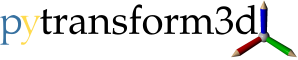Installation#
You can install pytransform3d with pip:
pip install pytransform3d
or conda (since version 1.8):
conda install -c conda-forge pytransform3d
(More detailed instructions here.)
Optional Dependencies#
When using pip, you can install pytransform3d with the options all, doc, and test.
all will add support for loading meshes, the 3D visualizer of pytransform3d, and pydot export of TransformManager objects.
doc will install necessary dependencies to build this documentation.
test will install dependencies to run the unit tests.
For example, you can call
python -m pip install 'pytransform3d[all]'
Unfortunately, pip cannot install all dependencies:
If you want to have support for pydot export of TransformManager objects, make sure to install graphviz (on Ubuntu: sudo apt install graphviz) if you want to use this feature.
If you want to have support for the Qt GUI you have to install PyQt 4 or 5 (on Ubuntu: sudo apt install python3-pyqt5; conda: conda install pyqt).
Installation from Source#
You can also install from the current git version. pytransform3d is available at GitHub. Clone the repository and go to the main folder. Install dependencies with:
pip install -r requirements.txt
Install the package with:
python setup.py install
pip also supports installation from a git repository:
pip install git+https://github.com/dfki-ric/pytransform3d.git