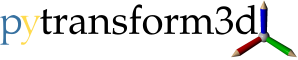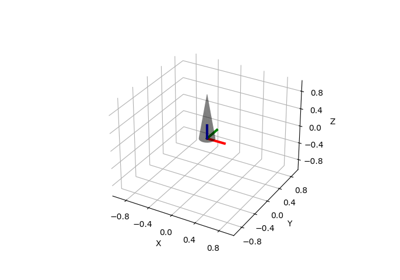pytransform3d.plot_utils.plot_mesh#
- pytransform3d.plot_utils.plot_mesh(ax=None, filename=None, A2B=array([[1., 0., 0., 0.], [0., 1., 0., 0.], [0., 0., 1., 0.], [0., 0., 0., 1.]]), s=array([1., 1., 1.]), ax_s=1, wireframe=False, convex_hull=False, alpha=1.0, color='k')[source]#
Plot mesh.
Note that this function requires the additional library to load meshes such as trimesh or open3d.
- Parameters:
- axMatplotlib 3d axis, optional (default: None)
If the axis is None, a new 3d axis will be created
- filenamestr, optional (default: None)
Path to mesh file.
- A2Barray-like, shape (4, 4)
Pose of the mesh
- sarray-like, shape (3,), optional (default: [1, 1, 1])
Scaling of the mesh that will be drawn
- ax_sfloat, optional (default: 1)
Scaling of the new matplotlib 3d axis
- wireframebool, optional (default: True)
Plot wireframe of mesh and surface otherwise
- convex_hullbool, optional (default: False)
Show convex hull instead of the original mesh. This can be much faster.
- alphafloat, optional (default: 1)
Alpha value of the mesh that will be plotted
- colorstr, optional (default: black)
Color in which the mesh should be plotted
- Returns:
- axMatplotlib 3d axis
New or old axis