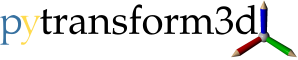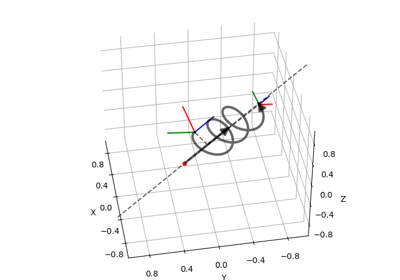pytransform3d.transformations.plot_screw#
- pytransform3d.transformations.plot_screw(ax=None, q=array([0., 0., 0.]), s_axis=array([1., 0., 0.]), h=1.0, theta=1.0, A2B=None, s=1.0, ax_s=1, alpha=1.0, **kwargs)[source]#
Plot transformation about and along screw axis.
- Parameters:
- axMatplotlib 3d axis, optional (default: None)
If the axis is None, a new 3d axis will be created
- qarray-like, shape (3,), optional (default: [0, 0, 0])
Vector to a point on the screw axis
- s_axisarray-like, shape (3,), optional (default: [1, 0, 0])
Direction vector of the screw axis
- hfloat, optional (default: 1)
Pitch of the screw. The pitch is the ratio of translation and rotation of the screw axis. Infinite pitch indicates pure translation.
- thetafloat, optional (default: 1)
Rotation angle. h * theta is the translation.
- A2Barray-like, shape (4, 4), optional (default: I)
Origin of the screw
- sfloat, optional (default: 1)
Scaling of the axis and angle that will be drawn
- ax_sfloat, optional (default: 1)
Scaling of the new matplotlib 3d axis
- alphafloat, optional (default: 1)
Alpha channel of plotted lines
- kwargsdict, optional (default: {})
Additional arguments for the plotting functions, e.g. color
- Returns:
- axMatplotlib 3d axis
New or old axis