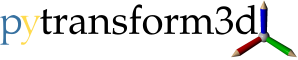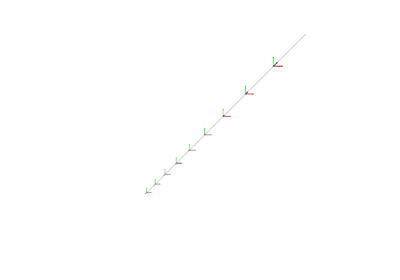pytransform3d.visualizer.Trajectory#
- class pytransform3d.visualizer.Trajectory(H, n_frames=10, s=1.0, c=(0, 0, 0))[source]#
Bases:
ArtistTrajectory of poses.
- Parameters:
- Harray-like, shape (n_steps, 4, 4)
Sequence of poses represented by homogeneous matrices
- n_framesint, optional (default: 10)
Number of frames that should be plotted to indicate the rotation
- sfloat, optional (default: 1)
Scaling of the frames that will be drawn
- carray-like, shape (3,), optional (default: black)
A color is represented by 3 values between 0 and 1 indicate representing red, green, and blue respectively.
Methods
__init__(H[, n_frames, s, c])add_artist(figure)Add artist to figure.
set_data(H)Update data.
Attributes
Expose geometries.
- set_data(H)[source]#
Update data.
- Parameters:
- Harray-like, shape (n_steps, 4, 4)
Sequence of poses represented by homogeneous matrices
- property geometries#
Expose geometries.
- Returns:
- geometrieslist
List of geometries that can be added to the visualizer.
- add_artist(figure)#
Add artist to figure.
- Parameters:
- figureFigure
Figure to which the artist will be added.