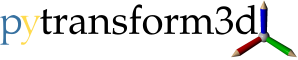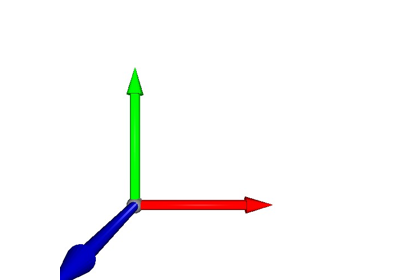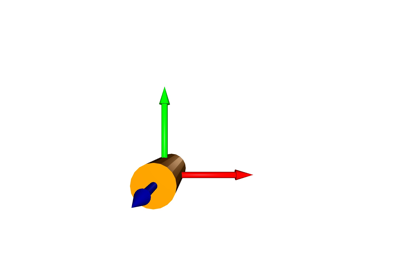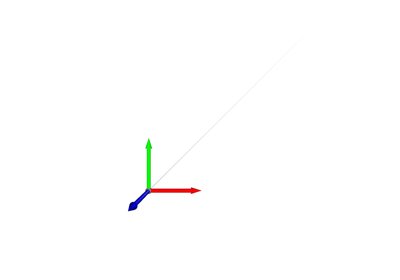pytransform3d.visualizer.Frame#
- class pytransform3d.visualizer.Frame(A2B, label=None, s=1.0)[source]#
Bases:
ArtistCoordinate frame.
- Parameters:
- A2Barray-like, shape (4, 4)
Transform from frame A to frame B
- labelstr, optional (default: None)
Name of the frame
- sfloat, optional (default: 1)
Length of basis vectors
Methods
__init__(A2B[, label, s])add_artist(figure)Add artist to figure.
set_data(A2B[, label])Update data.
Attributes
Expose geometries.
- set_data(A2B, label=None)[source]#
Update data.
- Parameters:
- A2Barray-like, shape (4, 4)
Transform from frame A to frame B
- labelstr, optional (default: None)
Name of the frame
- property geometries#
Expose geometries.
- Returns:
- geometrieslist
List of geometries that can be added to the visualizer.
- add_artist(figure)#
Add artist to figure.
- Parameters:
- figureFigure
Figure to which the artist will be added.